This service has been provided in order to give access to certain preconfigured virtual machines
(VMs) for teaching purposes.
You will be able to use this service if you are on a module that needs access to it and will be advised
by your tutor if this is the case.
Instructions for accessing Azure Labs (PDF, 189.4KB)
Important - stopping your machine
You have a limited amount of quota to use on your machine. The quota is incremented each week
based on the table below. While every effort has been made to automate as much as possible, we
can't always account for closing down labs within the current functionality offered by ALS. Linux VMs
in particular will not abide by automated shutdowns.
We strongly advise you close your lab at the end of each session, not doing so will result in your lab
being left running – which will eat into your allocated quota and eventually mean you won't have
access to the lab. At the bottom of the lab tile is a toggle. At the end of your session, it will say
‘Running’ – click it to stop your lab.
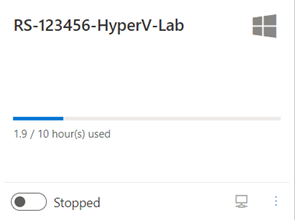
| When is the module running? |
Quota |
| Semester 1/Semester 2 |
8 hours per week (up to 120 hours) |
| All year |
4 hours per week (up to 120 hours) |