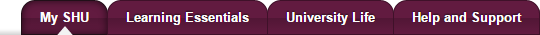
The top level content on shuspace is organised into four key areas that are identified by the tabs along the top of the page. Content is presented in boxes, called channels; each tab has several channels relevant to that area and a search box, as well as links to help and more information within shuspace.
The tabs are:
- My SHU - My SHU is the first tab you'll see after logging in. It displays your dashboard, which gives quick, easy access to your student email, library account, calendar and printing account. You also have channels providing access to your timetable, the Blackboard modules you are enrolled, assessment support and faculty specific information.
- Learning Essentials - Designed with your learning in mind, it's the place to find out about the huge range of resources and support available to students.
- University Life - Going to university is a big change and we understand some students can feel a little lost at first, but this tab shows you how to make the most of your time here.
- Help and Support - This tab contains important contact details for key services and your faculty helpdesk; it also displays a list of frequently asked questions which change regularly.
shuspace contains answers to lots of the questions you're likely to have throughout your time at Uni. Here are a few you might find useful during your first few weeks of term:
Access your email via your Dashboard on the My SHU tab in shuspace. Your email address is your student number followed by @my.shu.ac.uk Read more...
Student Finance provides advice and guidance relating to loans, funding, scholarships and bursaries. Read more...
You can login to the wireless network on your own laptops or mobile devices using your network username and password. Read more...
